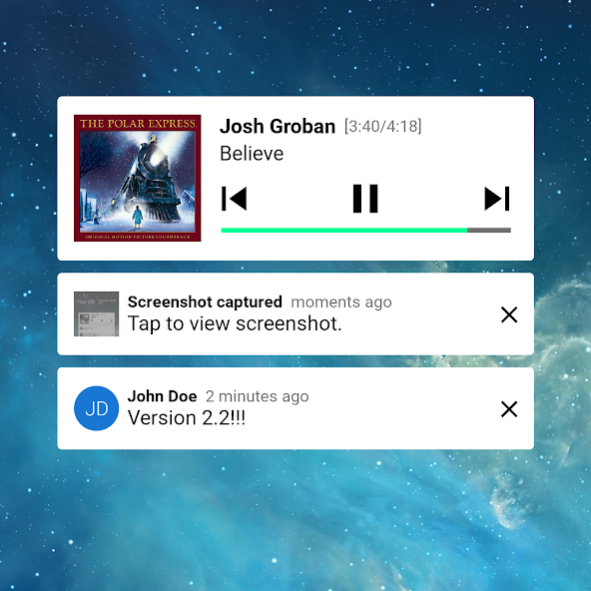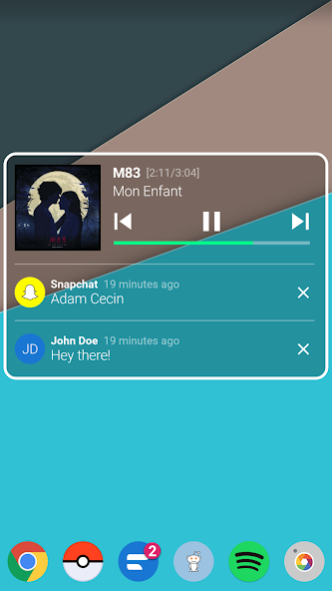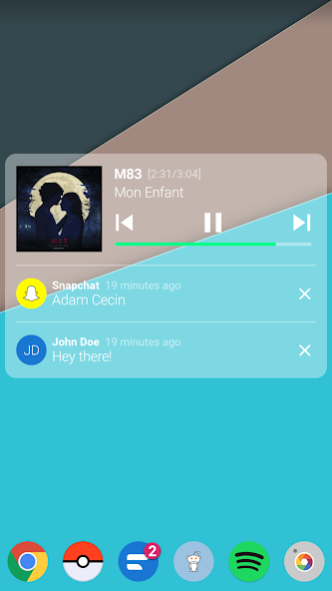Notification Station for KWGT 1.1
Free Version
Publisher Description
Finally a proper way to display your notifications anywhere you like. Notification Station for KWGT places up to four notifications and/or a music player on a widget through the application KWGT (Kustom Widget). You must have KWGT Pro installed in order to use Notification Station for KWGT.
WARNING: This is not an independent application. It is a theme for Kustom Widget Pro
ADVERTENCIA: Esta no es una aplicación independiente. Es un tema para Kustom Widget Pro
AVERTISSEMENT: Ce n'est pas une application indépendante. C'est un thème pour Kustom Widget Pro
ATTENZIONE: Questo non è un programma indipendente. Si tratta di un tema per Kustom Widget Pro
EXTRA WARNING!: Many users have reported bugs involving mismatched icons and double notifications. I am unable to find a fix for this. Please try out Notification Station for KLWP to test out the notications and see if it works for you before purchasing. I no longer update this app so I will not be pushing a fix.
FEATURES:
Up to 4 Notifications displayed beautifully!
6 themes to choose from, inspired by both Material design and iOS
Displays music + 2 notifications while songs are playing
INSTALLATION:
1. Download KWGT and KWGT Pro (not free)
2. Download Notification Station for KWGT
3. Place KWGT widget on homescreen and tap to open KWGT
4. Open menu on top-left, press load preset
5. Press the "installed" tab and select the preset you like
6. Press the save icon
7. DONE!
If you would like a preview of what the widget experience is like, it is integrated with Notification Station for KLWP, an alternative for KLWP that I offer, here.
[This app will not be receiving further updates or customer support. Please checkout online Kustom communities for technical support with Kustom]
About Notification Station for KWGT
Notification Station for KWGT is a free app for Android published in the Themes & Wallpaper list of apps, part of Desktop.
The company that develops Notification Station for KWGT is TheSpiritOfApollo. The latest version released by its developer is 1.1. This app was rated by 1 users of our site and has an average rating of 4.5.
To install Notification Station for KWGT on your Android device, just click the green Continue To App button above to start the installation process. The app is listed on our website since 2016-11-28 and was downloaded 402 times. We have already checked if the download link is safe, however for your own protection we recommend that you scan the downloaded app with your antivirus. Your antivirus may detect the Notification Station for KWGT as malware as malware if the download link to org.kustom.notificationstationforkwgt is broken.
How to install Notification Station for KWGT on your Android device:
- Click on the Continue To App button on our website. This will redirect you to Google Play.
- Once the Notification Station for KWGT is shown in the Google Play listing of your Android device, you can start its download and installation. Tap on the Install button located below the search bar and to the right of the app icon.
- A pop-up window with the permissions required by Notification Station for KWGT will be shown. Click on Accept to continue the process.
- Notification Station for KWGT will be downloaded onto your device, displaying a progress. Once the download completes, the installation will start and you'll get a notification after the installation is finished.